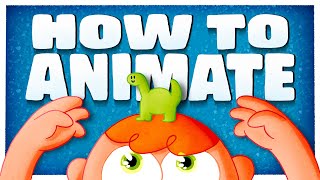How to Animate | COMPLETE FREE COURSE
📚 Course Information
Channel
TipTut
Published On
7/25/2022
📝 Description
#animation #howto #learn In this compilation course we'll learn everything you need to know to start animating. Well cover everything from creating a script to recording audio, all the way through to animation tips and tricks. This isn't a video about 'how to animate' so to speak, although there are plenty of those on the channel, this is a video about the process behind making your animation from start to finish. Let's get right to it. This video combines Episodes 1-7 of my How to Make an Animation course into one easy video with chapters and bookmarks. Download all the assets here: www.tiptut.xyz Basic Shape Theory: https://www.youtube.com/watch?v=8vC8EIcWOpU The 12 Principles: https://www.youtube.com/watch?v=dd1goyY3eXg Animation Backgrounds: https://www.youtube.com/watch?v=U08mZ8ShW14 00:00 01:04 Part One: Script & Storyboard 07:18 Part Two: Character Design & Turnarounds 14:03 Part Three: Animatics 25:55 Part Four: Backgrounds 32:55 Part Five: Titlecards 38:58 Part Six: Animation Tips 43:56 Part Seven: Exhibition _____________________ MY ANIMATION COURSE: I made an Adobe Animate Course (I'm super proud of it), enroll here: https://www.bloopanimation.com/animate-cc-animation/ref/98/?campaign=MyAnimationCourse Enroll in other great animation software and theory courses: https://www.bloopanimation.com/our-courses/ref/98/?campaign=Courses ____________________ If you found this video useful, consider subscribing or joining this channel to get access to perks such as badges and shout outs in videos: https://www.youtube.com/channel/UCYK0C3K9RYJIN0iKo8i8CIw/join ______ Great tech for Graphic Designers: Graphics Tablets: Graphics Tablet with Screen: https://amzn.to/36tWVBp Graphics Tablet with No Screen: https://amzn.to/3crK3Q1 Wacom Tablet That I use: https://amzn.to/3aln5r5 Large Graphics Tablet Premium: https://amzn.to/3j2fmSK Large Graphics Tablet Budget: https://amzn.to/3r0nwOm My Tablet Stand: https://amzn.to/3pKqGov My Monitors: https://amzn.to/36u92yq My microphone: https://amzn.to/3anbBTR My Chair: https://amzn.to/3tce10k Using these links provides me with a small commission with no impact to you at all, and helps keep TipTut running! ______ Thanks for watching! Join this channel to get access to perks such as badges and shout outs in videos: https://www.youtube.com/channel/UCYK0C3K9RYJIN0iKo8i8CIw/join Subscribe: TipTut: https://www.youtube.com/c/TipTut Website & Resources: http://www.tiptut.xyz Social Media: Facebook: http://www.facebook.com/tiptutzone Twitter: http://www.twitter.com/tiptutzone Instagram: http://www.instagram.com/tiptutzone Dribbble: https://www.dribbble.com/tiptutzone
🎯 What You'll Learn
Complete understanding of the topic
Hands-on practical knowledge
Real-world examples and use cases
Industry best practices
⭐ Course Features
AI Support
24/7 doubt solving
Practice Quiz
Test your knowledge
Certificate
Course completion
📋 Prerequisites
- •
Basic understanding of programming concepts
- •
Eagerness to learn and practice
Get Full Course Access
Take your learning to the next level with premium features