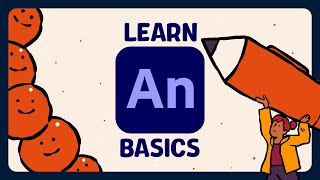The Adobe Animate CC Crash Course (Beginner Friendly!)
📚 Course Information
Channel
Alex Grigg // Animation for Anyone
Published On
10/9/2023
📝 Description
Update- It looks like Adobe has removed Edit Multiple Frames from the timeline in the 2024 version... You can now find it in Control-Timeline-Edit Multiple Frames, or with Alt Shift E. https://www.animationforanyone.org/ --- http://alexgrigg.com/ Lets learn the Adobe Animate CC together! This is a crash course which will give you all the skills you'll need to start making your own animation. There is a whole lot more to Animate CC, but if you're starting out this is a good place to begin :) Hot Key Cheat Sheet (replace Ctrl with ⌘ for Mac)- b - Brush Tool F7 - New Empty Keyframe v - Selection Tool Ctrl + Z - Undo z - Magnifying Tool (click to zoom in) z - Magnifying Tool ( alt click to zoom out) Spacebar - Hand Tool (translate stage) Enter - Play k - Paint Bucket Tool i - Eye Dropper (colour pick tool) , - previous frame . - next frame F5 - New Blank Keyframe Shift F5 - Delete Frame Ctrl Enter - Create SWF video (preview scene) q - Transform Tool Ctrl+D - Duplicate Selected N - Line Tool Ctrl + C - Copy Ctrl + V - Paste Ctrl + Shift + V - Paste in Place Credits- Created by Alex Grigg Additional Imagery Credits- The Amazing World of Gumball https://www.imdb.com/title/tt1942683/ The Future - Truba Animation https://www.trubaanimation.com/ Ernest And Celestine https://www.imdb.com/title/tt1816518/ Ping Pong https://www.imdb.com/title/tt3592032/ Hey Duggee https://www.imdb.com/title/tt4291050/
🎯 What You'll Learn
Complete understanding of the topic
Hands-on practical knowledge
Real-world examples and use cases
Industry best practices
⭐ Course Features
AI Support
24/7 doubt solving
Practice Quiz
Test your knowledge
Certificate
Course completion
📋 Prerequisites
- •
Basic understanding of programming concepts
- •
Eagerness to learn and practice
Get Full Course Access
Take your learning to the next level with premium features