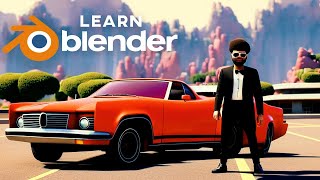Learn to make Blender 3D Music Videos | Free Course for Video Editors! (Beginner Tutorial)
📚 Course Information
Channel
Max Novak
Published On
9/23/2022
📝 Description
▶My Digital Asset Store / Presets / Plugins / & More!: https://mediamonopoly.co (business inquiries: sawickimx@gmail.com) Learn Blender 3D | Free Course for Video Editors! (Beginner Tutorial) -------------------------------------------------------------------------------------------- ►Follow me on IG: @_maxnovak ►Join Our Community Discord: https://discord.gg/KxJfZXU (Editing Help, Job Offers, Submit Videos, Interact!) -------------------------------------------------------------------------------------------- LINKS: Download blender for free: www.blender.org Guide how to transfer camera tracking data from ae to blender free: https://gachokistudios.com/how-to-transfer-camera-tracking-data-from-after-effects-to-blender/ Create a cartoon character in Blender tut: https://www.youtube.com/watch?v=UrlfRvxKV_s&t=1153s This video is a free beginner class for video editors who are interested in learning 3D skills. 3D is a great skill that can benefit you both financially and artistically, allowing you to create anything you dream up. Blender is free and is a great 3d software to begin learning with. In this video we'll make 2 projects, 1 After Effects to Blender 3D tracked composite shot. 1 fully 3D scene of a car driving. There's a lot of features in Blender so I decided to tailor this course to include everything I think a video editor looking to learn 3D will need to know. TIMESTAMPS: 0:00 - Intro 0:50 - Basics 3:50 - Navigation bar rundown 6:17 - Object mode vs edit mode 7:25 - Basics of modeling 10:00 - Starting on our first project 13:00 - How to create and apply basic materials 20:00 - Lighting 25:00 - Compositing any 3d object into After Effects 34:00 - Asset browser 36:00 - Creating materials using the node editor 40:00 - Manually adjusting projection of a texture 40:50 - Using UV mapping to project our texture 42:00 - Basics of keyframe animation 47:20 - Using the graph editor for animation 49:20 - Render settings and sending to After Effects 53:20 - After Effects compositing tricks ------------------------------------------------------------------------------------------- #blender #3d #tutorial
🎯 What You'll Learn
Complete understanding of the topic
Hands-on practical knowledge
Real-world examples and use cases
Industry best practices
⭐ Course Features
AI Support
24/7 doubt solving
Practice Quiz
Test your knowledge
Certificate
Course completion
📋 Prerequisites
- •
Basic understanding of programming concepts
- •
Eagerness to learn and practice
Get Full Course Access
Take your learning to the next level with premium features